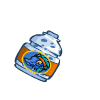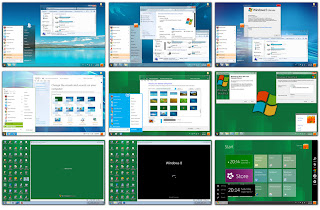1. Open the program Media Player Classic, yet have? download K-Lite Mega Codec pack which already include this program in it.
2. Change the Media Player Classic. how to select the menu View - Options or you can simply press the letter O (O not 0 [zero]). Furthermore, in sub-setting Playback - DirectShow Video Output sure, Realtime Video and QuickTime video using the System Default option. Click OK
3. Open the file to be created preview simply select the menu File - Open or directly by double-clicking on the file to be played.
4. The final step, select the menu File - Save Thumbnails. Next you are asked to specify the location of the preview file to be created. Here you can also specify the number of rows and columns as well as the size of thumbnails contained in the preview later.
Free Download Media Player Classic : click here
hopefully useful for you